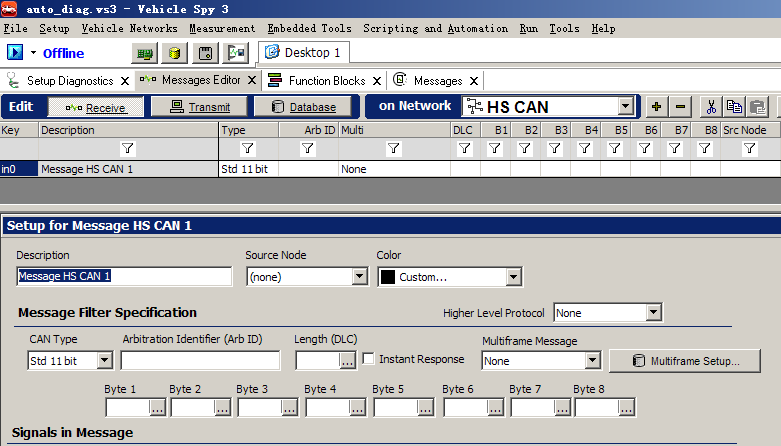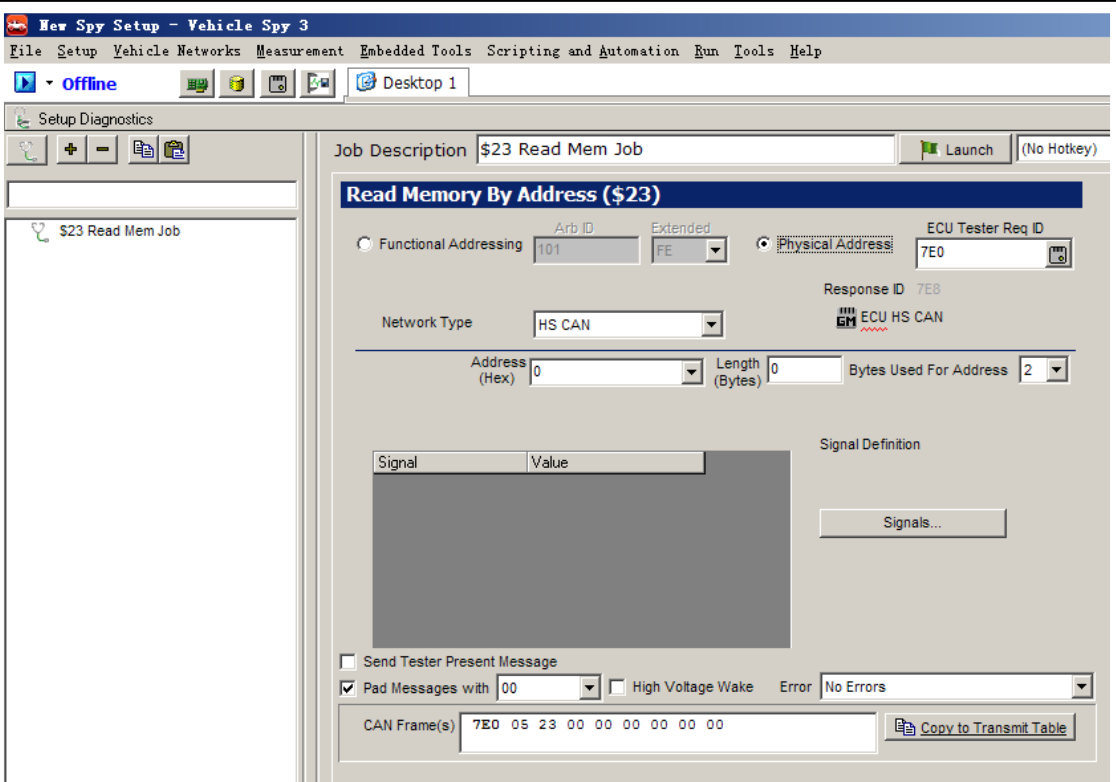
建立一个诊断任务。
输入要读取的ECU 内存地址,点击Copy to Tranmit Table.
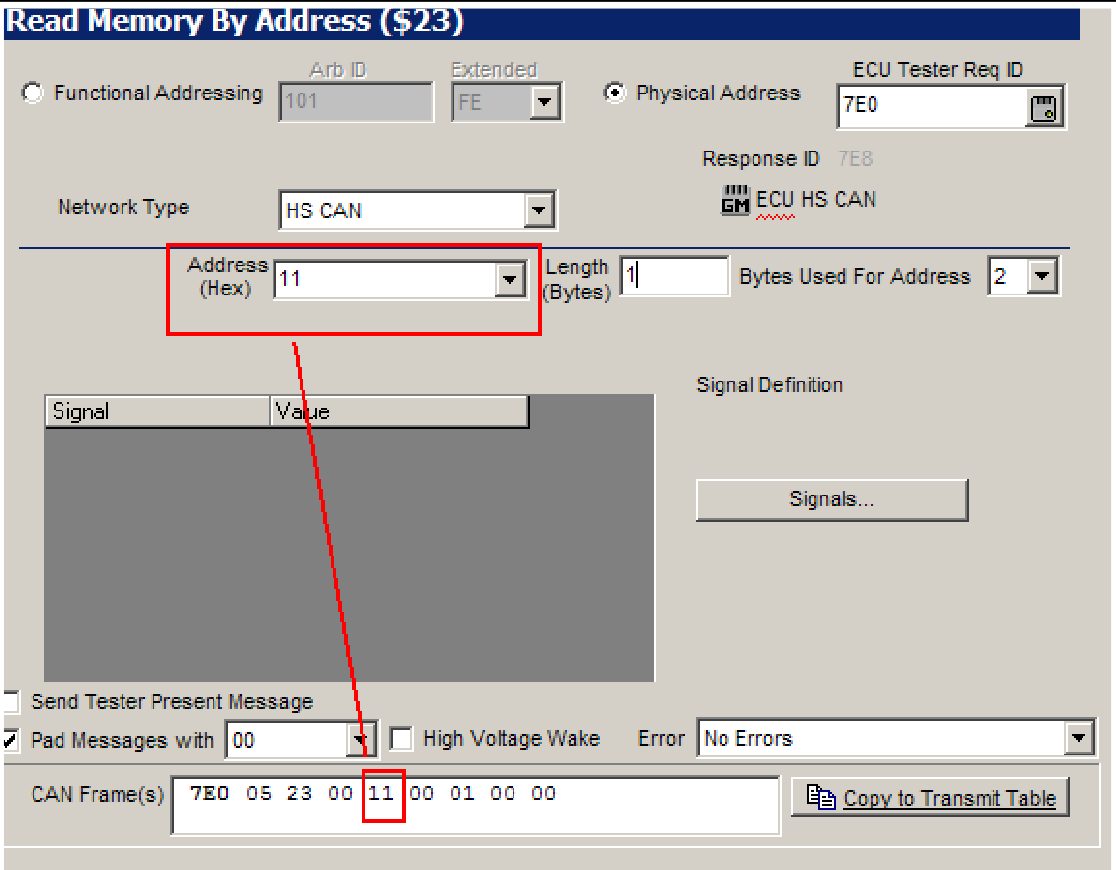
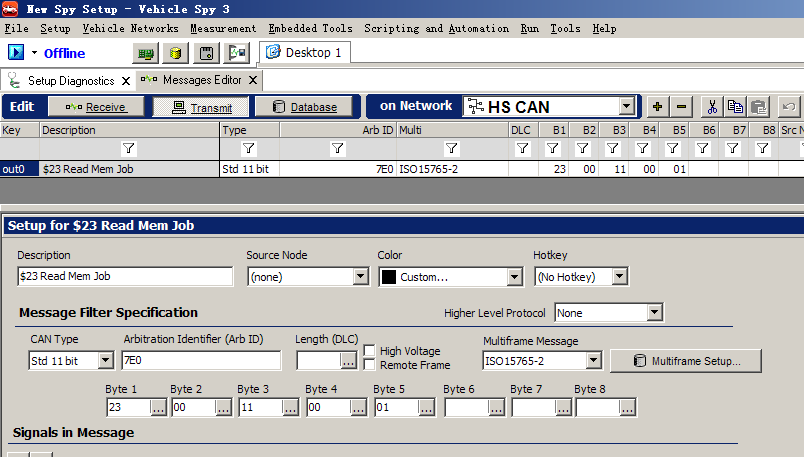
对于要进行程序控制或自动生成的部分,如上图中的 B3 – Address, 定义一个signal 与其相关联:
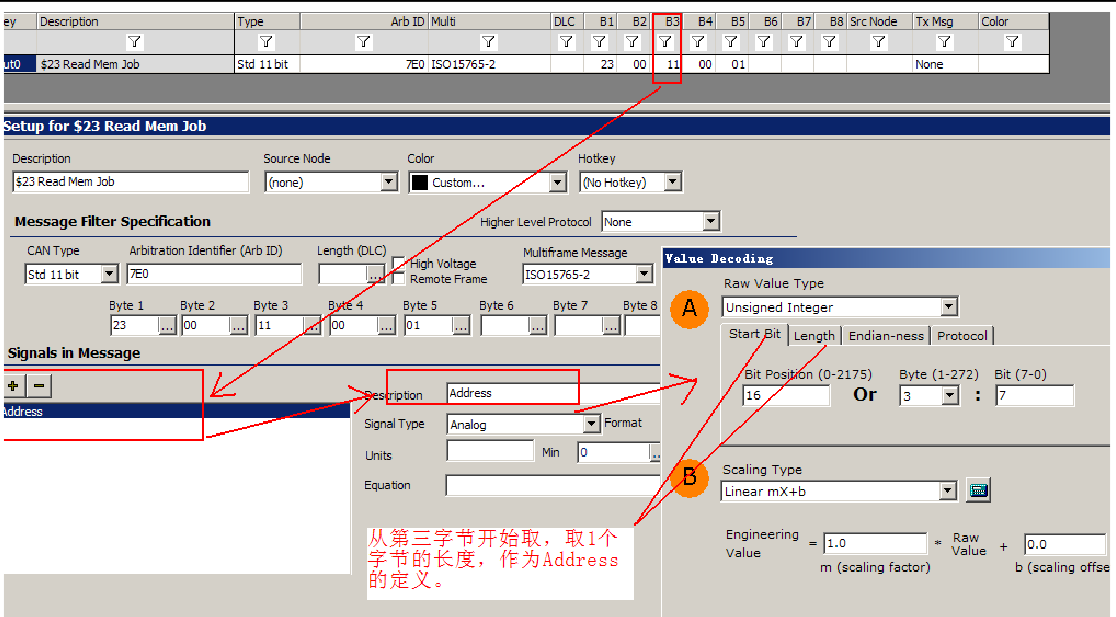
然后进入 function block 编程:
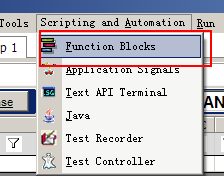
Start writing or type / to choose a block
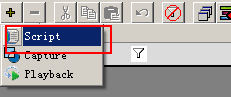
Start writing or type / to choose a block
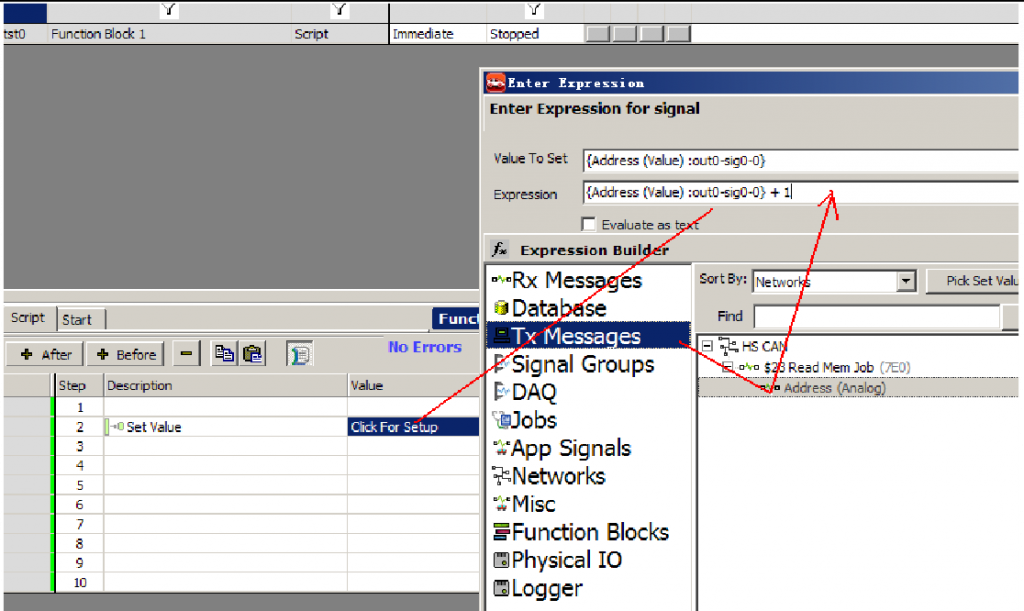
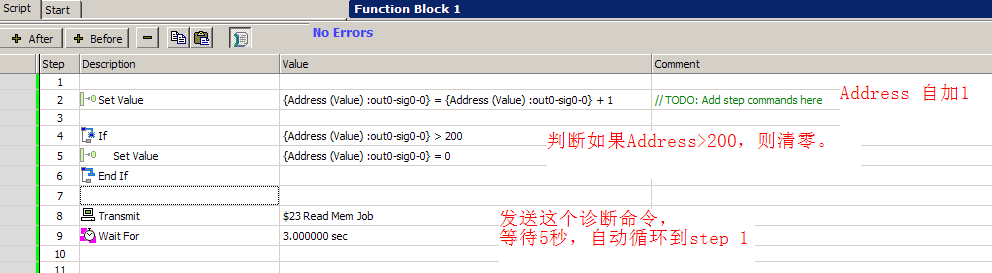
选择开始条件 为手动控制:
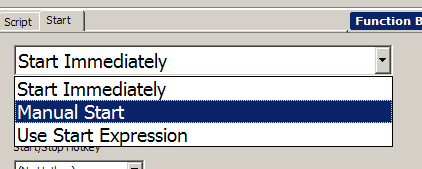
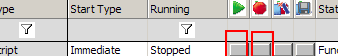
开始和停止按钮。 运行结果,每隔 3 秒发送一个 $23 诊断命令,其中的 Address 是程序控制的。
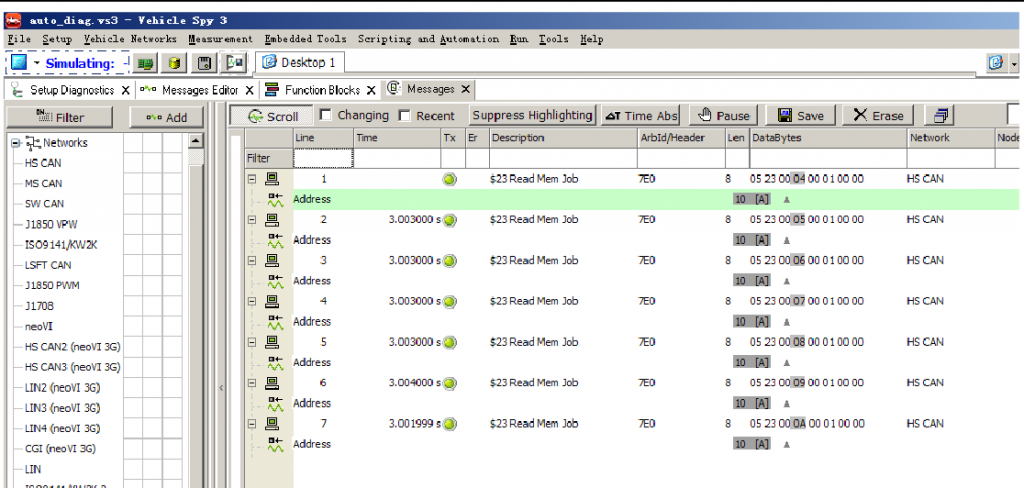
对于ECU 返回的响应,也可以去解析,在 Receive 中定义 Signal, 方法和在 TX 中定义 Signal 一样。在Receive 中,Arb ID, B1 – B8 里填的是ECU 返回的响应的报文的特征,比如 7E0 诊断指令的响应必定是 7E8,那么可以把 7E8 填入ArbID.
又比如,某些响应的第一字节B1 必定是 45, 也可以填进去作为特征。
填好特征以后,Message view 中遇到满足特征条件的接收到的消息就按照其定义的 Signal来解析Image